Custom User Roles are now Generally Available (GA)
Introduction
Today, we are happy to announce the General Availability of Custom User Roles. With Custom User Roles, Administrators can configure and control access beyond the standard user roles of Administrator, Scheduler, and Resource to support the ever-increasing spectrum of User types that need access to the Skedulo Pulse Platform. In the same stroke, this maximises security by ensuring Users only have access to the functionality they require through leveraging new fine-grained control capabilities of Custom User Roles.
Fine-grained control
As an Administrator, when it comes to access control, you’re often trying to lower the ‘risk profile’ as much as possible by ensuring your users only have access to functionality they are permitted to use. But it’s not always about lowering the risk profile either; another important aspect is removing unnecessary ‘noise’ for users.
You’ve probably experienced this yourself at some point in your career: logging into an app feeling overwhelmed with menus of features and functionality that you’ll never use, but still needing to work out the bits of functionality that make sense to your role and which bits to ignore. As such, the noise is a byproduct of not being able to limit your experience. Sometimes less, truly is more.
Custom User Roles comes with over 75 fine-grained permissions enabling Administrators to craft personalised user experiences by controlling the following aspects of the Pulse Platform:
- Application features, e.g. the ability to dispatch a job or create messaging channels.
- Menu items in the Global Navigation Bar.
- Administrative controls, e.g. creating users and modifying their permissions.
- Programmatic controls, e.g. access to APIs.
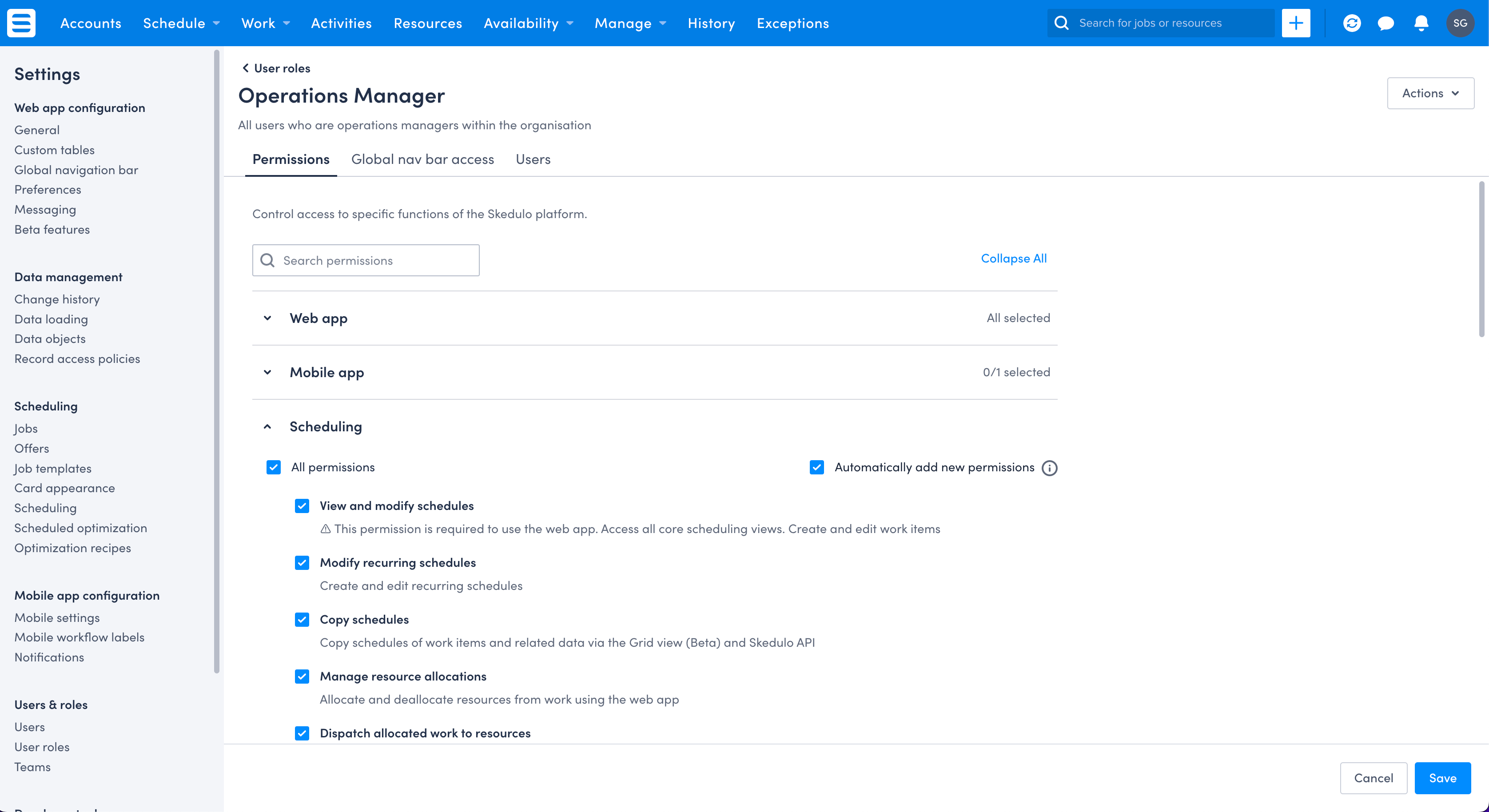
Control what’s visible in the Global Navigation Bar
Flexibility to configure the Global Navigation Bar has always been important to Administrators. We had already built customisation features to declaratively extend and reorder every aspect of the Global Navigation Bar, and today; we’re pleased to announce that with Custom User Roles, Administrators can control the visibility of menu items based on the Role(s) that have been assigned to Users.
For example, say you want to limit who can access the Regions list view, as this is functionality you want only senior schedulers to access. You can remove the Regions menu items from the Scheduler Role, which will remove the Regions menu item from the Global Navigation Bar. This doesn’t restrict users from being able to access the data in the Regions object. For example, they are still able to populate Region lookup fields when creating records.
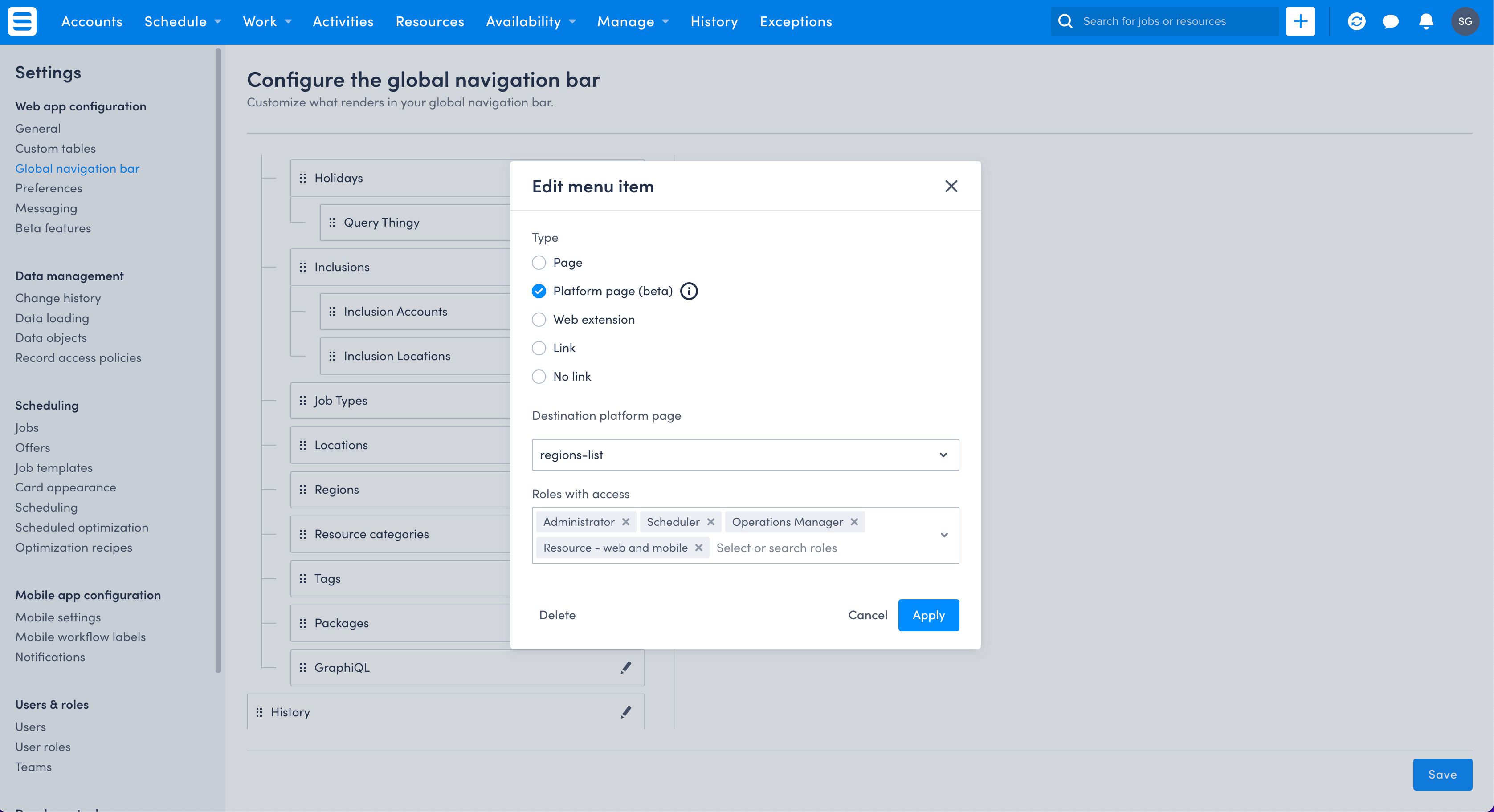
Multiple role assignments
A great feature bundled with Custom User Roles is Multiple Role Assignments. As you’ve likely already guessed, this gives Administrators the ability to assign more than one role to a given user. This significantly increases the flexibility and power afforded to Administrators to construct reusable bundles of permissions, which reduces the overall number of unique custom roles an Administrator needs to manage (and trust me, they can start to add up quickly!).
Let me give you an example: imagine you have a group of senior schedulers who operate in a hybrid capacity, part Scheduler and part power user. They need the same access as the rest of the scheduling team, but some senior schedulers are responsible for managing messaging channels. Instead of creating a custom role for “senior schedulers”, an Administrator can create a custom role to “Manage messaging channels” and assign that to the group of schedulers that need to perform this function.
You might be thinking, ‘how is that any different to creating a custom user role for “senior schedulers”?’ and it’s an absolutely logical thought. The benefit is that when you’re asked to also give an exec the ability to manage channels as well as three operations managers. You don’t need to create a custom role for each of those functions but rather assign your already created “Manage messaging channels” custom role.
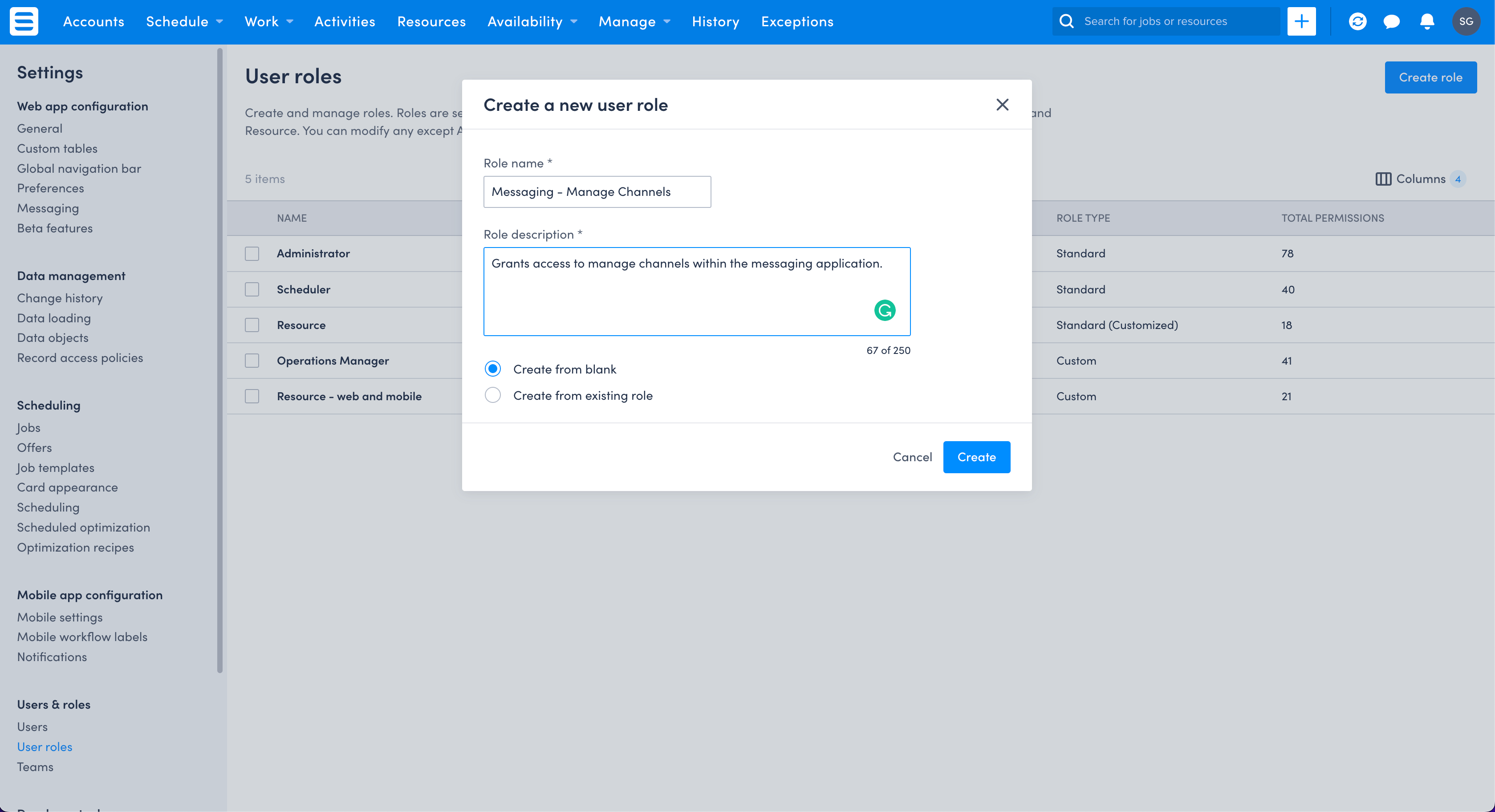
No-code set-up and maintenance
Every aspect of Custom User Role management can be configured through an intuitive UI within the Settings menu, increasing the productivity of Administrators whilst also reducing the effort required to maintain changes over time. This is not only important to empower Administrator productivity, but when it comes to security and access control, it’s critical to be able to make changes quickly and, therefore, declaratively. It also means there is nothing stopping you from going off and exploring (and maybe even start creating 😉) Custom User Roles for your organisation.
As always, if you have any questions please feel free to comment below or reach out to us @SkeduloDevs (We would especially love it if you were to send us screenshots of some Custom User Roles that you’ve created!)
Until next time, stay awesome 😎
